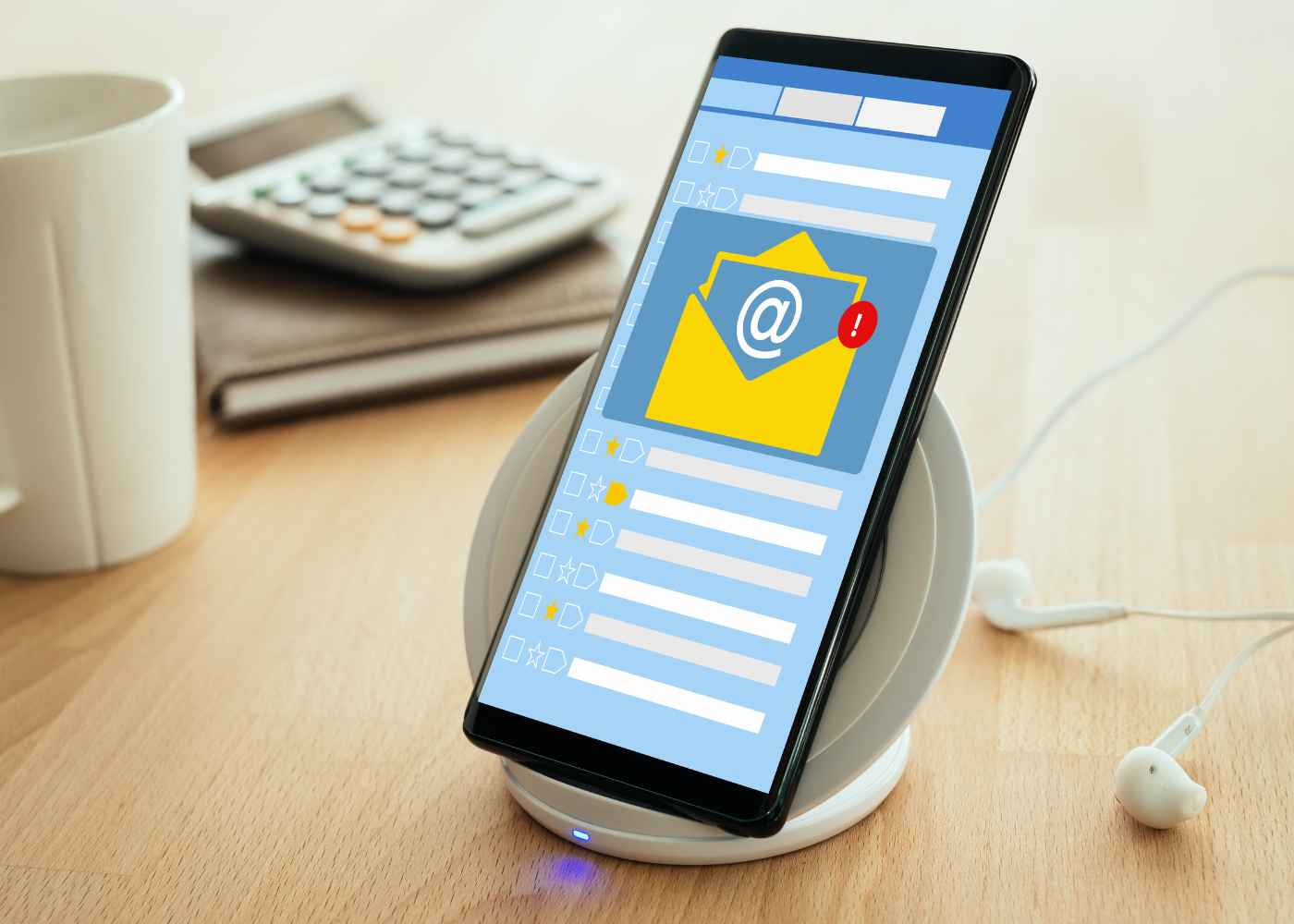With the advancement of technology, animations are becoming an integral part of modern websites and applications. Animations can be used to enhance user experience by providing visual feedback on user interaction and making interfaces more engaging. CSS Animations allow developers to create complex graphical transitions using a set of keyframes, while Java Script Animations provide the ability to control animation elements with dynamic values. Both types of animations have their own benefits and drawbacks that must be taken into consideration when designing for user experience. In this blog post, we will discuss how to use CSS Animations and Java Script Animations to improve your user's experiences and increase engagement with your website or application.
Understanding the Fundamentals of CSS Animations
CSS Animations are a powerful tool for developers to create interactive, dynamic websites and applications. In order to identify the benefits of using CSS Animations, it is important to understand how they work. CSS Animations use a set of keyframes which define the beginning and end points of an animation. These keyframes can be adjusted or manipulated in order to control the timing and duration of each animation element. This allows developers to create smooth transitions between different states within an interface without having to write complex code.
There are two main types of animations that can be created with CSS: Transition Animations and Keyframe Animations. Transition animations involve applying a transition effect between two different states, for example when hovering over a button or when entering into view on a page scroll. Keyframe animations involve setting up multiple keyframes which will determine exactly how an element moves from one point in time or space to another over time. By combining both types of animation techniques together, web designers can create more advanced effects such as fading in/out elements or creating parallax scrolling effects with ease.
Understanding the concept behind keyframes is essential for any developer who wishes to make use of CSS Animations successfully as these are what allow us to control our timing and movements throughout our animations effectively. When creating your own custom animation sequences, it is important that you consider all aspects including speed, direction, easing functions (which help control acceleration) etc so that your users get the best experience possible out of your website/application's design!
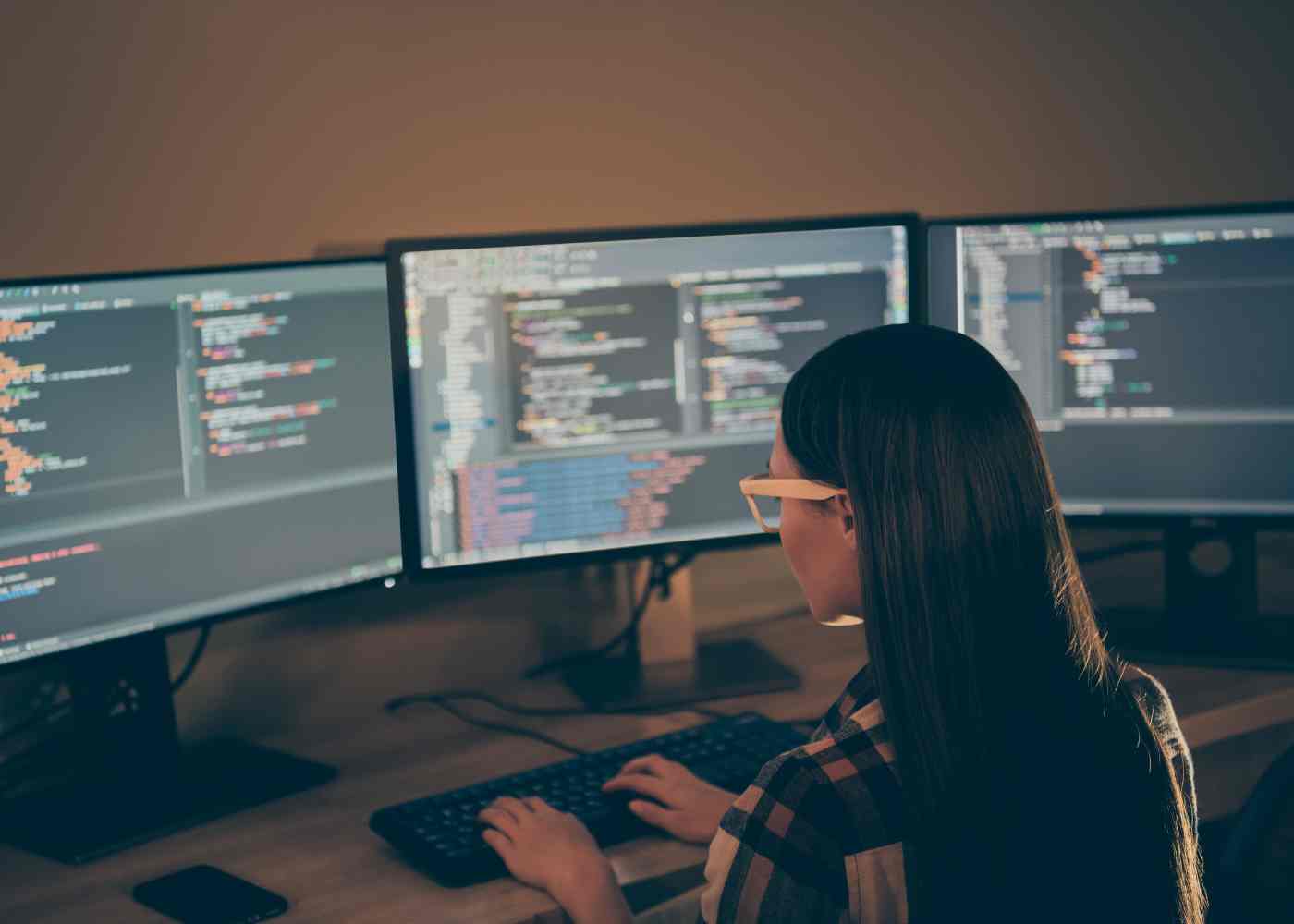
Creating Animations with JavaScript
Java Script Animations is an extremely powerful tool for developers to create even more complex interactive designs. Java Script allows us to control the timing and movements of elements on a page in a much more detailed way compared to CSS Animations alone. With Java Script, we can also use variables and functions which allow us to adjust values dynamically in order to produce animations that are tailored specifically to our needs. This provides us with greater flexibility when creating animations as it enables us to quickly adapt our code without having to rewrite it completely from scratch each time changes need to be made.
When using JavaScript Animations, one must understand how they work as well as their pros and cons before implementing them into a website/application design. One of the main advantages of using this type of animation is that you have full control over every aspect including speed, direction, easing functions etc., allowing you to create customised effects tailored just for your project™s needs. On the other hand, however, there can be some drawbacks such as increased performance cost due to higher levels of complexity or difficulty debugging if things go wrong during the development process “ so it is important that all aspects are carefully planned out beforehand!
Overall, understanding both types of animations will help developers make better decisions regarding what type should be used depending on their specific requirements and how they wish their project design elements to respond when interacted with by users. Both CSS transitions and Keyframe Animations offer great potential for enhancing user experience but careful consideration must always be taken when deciding between either option “ only then can developers ensure maximum engagement with their websites/applications!

Improving the Performance of Animations
When it comes to improving the performance of animations, there are several key areas that should be optimized. These include reducing file size, optimizing code for efficiency and ensuring compatibility across different browsers. Additionally, using the right techniques is essential in order to get the best results from your animation project. Techniques such as frame-skipping and sprite sheeting can significantly improve user experience by increasing loading times and reducing jittery motion on the screen. Lastly, caching animation results can also help boost performance by storing frequently used frames or sequences so they do not have to be recreated each time an animation is played back.
In addition to these optimization techniques, developers should also consider ways to reduce processing overhead when creating complex animations with multiple elements moving independently of one another. For example, instead of animating a single object™s movement through space independently for every frame, you could group related objects together and animate them as a single unit which would drastically reduce the processing power required while maintaining fluid motion throughout the sequence. Similarly utilizing libraries such as GSAP (Greensock Animation Platform) allows developers access to powerful tools which enable rapid development cycles without sacrificing quality output “ this too can help improve overall performance when dealing with large-scale projects involving multiple levels of complexity within their animations!
By implementing these various strategies for improving animation performance coupled with careful consideration towards design decisions at the early stages of the development process we can ensure our users have smooth experiences regardless of what device they are using!

Integrating Animations with Other Technologies
Integrating Animations with HTML is a great way to add more dynamic and interactive elements to web pages. Using CSS Animation properties, developers can create smooth transitions between states when users interact with different page elements such as buttons or menus. For example, by adding the ˜transition™ property to a button element you can make it animate from one color state to another when clicked on. This helps improve user engagement as they get visual feedback for their actions which adds an extra layer of polish to your designs!
Integrating Animations with React is also possible through the use of libraries such as React-Motion or React-Move which provide tools for creating complex animations that are optimized for performance and flexibility. These libraries allow developers access to powerful features like draggable components, spring physics models and interpolation functions “ all of which help reduce development time while still providing high-quality results in terms of user experience!
Integrating Animations with Web GL enables developers to create 3D graphics using Java Script code instead traditional methods such as Flash or Java Applets. By using modern APIs like Web GL, developers can build stunning visuals without having knowledge about low-level graphic programming languages “ this makes it an ideal choice for those who do not have the resources for developing games but still want to incorporate some level of complexity within their animation projects!

Conclusion
Web animations are an incredibly powerful tool for enhancing user experience and can be used to create stunning visuals with minimal effort. Knowing how to properly utilize CSS Animations, Java Script Animations and Web GL will help developers produce high-quality results while also optimizing performance so that their projects run smoothly regardless of device or browser. Additionally, understanding key concepts such as transition effects, keyframes and easing functions is essential in order to build effective animations that look great and feel natural when interacted with by users. Lastly, integrating animation with HTML, React or Web GL can open up a world of possibilities from creating draggable components to 3D graphics “ all of which provide an extra level of polish when building modern websites/applications!
If you wish to contribute to our blog, please email us on morhadotsan@gmail.com.