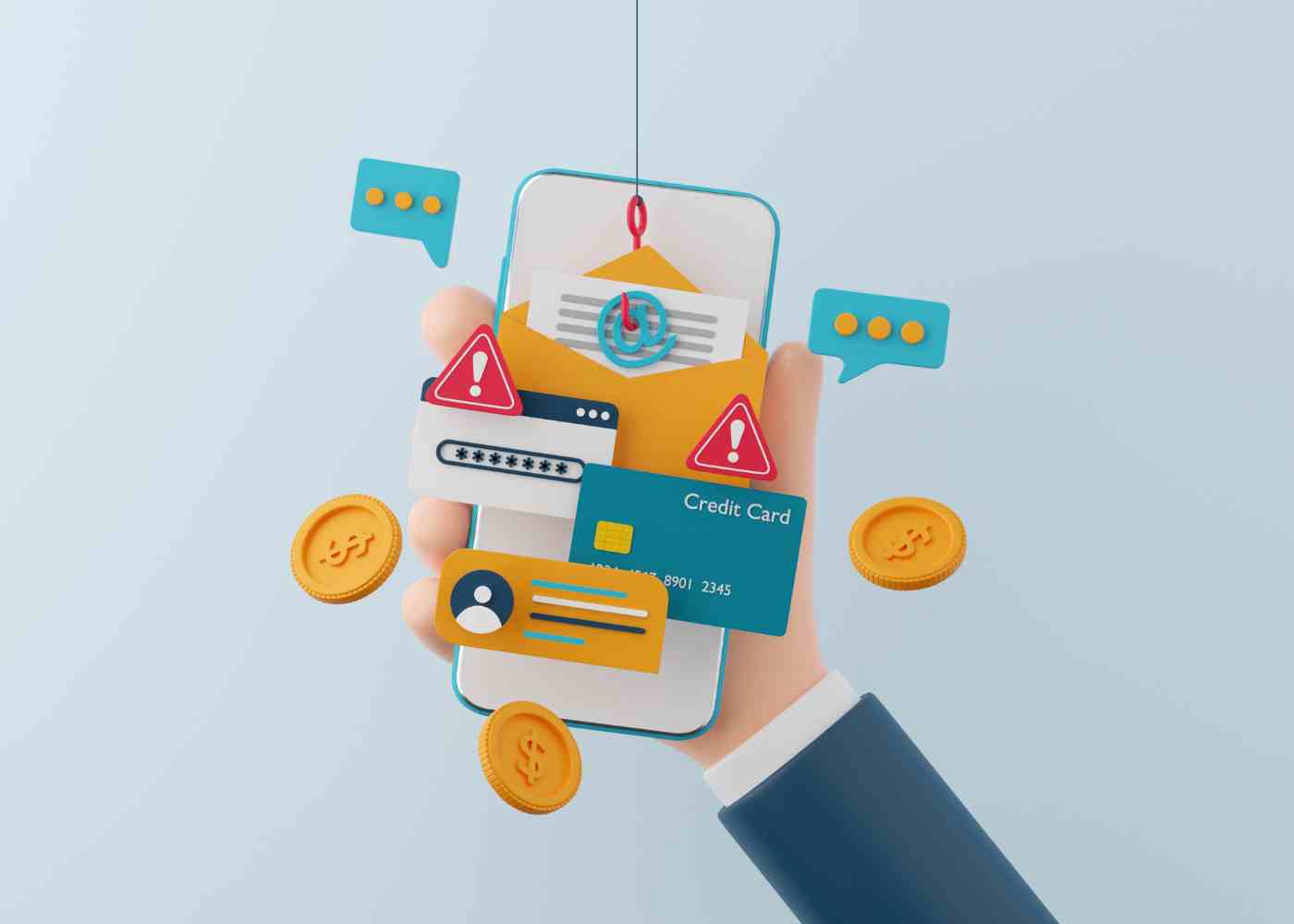Browser-specific content is content tailored to the different web browsers used by your customers, allowing for an enhanced user experience. Creating browser-specific content means understanding each of the major browsers and their capabilities so you can tailor your website accordingly. This type of optimization helps ensure that users have a seamless browsing experience regardless of what device or operating system they are using. The benefits of creating browser-specific content include increased customer engagement, improved search engine rankings, and better performance on mobile devices. By customizing your website for specific browsers, you can also make sure visitors can access all the features that make up a great online experience.
Determining Browser-Specific Content
In order to determine browser-specific content, it is important to identify the different browsers used by visitors to your website. One of the most popular web browsers is Google Chrome, which offers a variety of features and supports many web standards. Microsoft Edge is another popular choice for Windows users, offering a smooth experience on both mobile devices and desktop computers. Safari from Apple provides an optimized experience for Mac OS X users as well as I OS devices. Mozilla Firefox has become increasingly popular in recent years due to its open-source approach and support for various extensions.
Once you have identified the different browsers that are being used by your customers, it™s time to understand what features each one supports or does not support. For example, some browsers may not support certain HTML5 elements such as audio or video players while others will offer full compatibility with them. It™s also important to consider whether certain plugins like Adobe Flash Player are supported in each browser so you can ensure optimal performance no matter which browser a customer uses when visiting your website. Additionally, if you use any third-party libraries such as jQuery or Angular JS, they must work across all major browsers in order for your site™s functionality to remain consistent regardless of device type or operating system version being used by visitors.
By understanding how each browser behaves differently when viewing content on websites and what limitations they may have with regard to specific technologies or coding languages, businesses can create an optimal user experience tailored specifically towards their target audience™s browsing habits and preferences. Doing so ensures customers are able to take advantage of every feature offered through their preferred method of accessing information online without having issues related to poor performance due to incompatibilities between web technologies being employed within those site's design structure

Developing Your Content
In order to effectively design content for different browsers, it is important to consider the specific features and capabilities of each browser. Different browsers may support different HTML elements, web standards, or plugins; therefore, designers must be aware of these differences in order to ensure a smooth user experience across all devices and platforms. Additionally, developers should test their content on various browsers prior to launch in order to identify any potential issues that could arise. This can prevent problems from occurring when customers attempt to access the website from an unsupported browser version or device type.
When creating content specifically for use with certain browsers, designers should also take into account any limitations posed by those particular platforms. For example, some older versions of Internet Explorer may not display certain dynamic elements correctly while other modern web browsers such as Chrome are much more capable when it comes to rendering complex page designs and layouts. Additionally, if the website makes use of third-party libraries such as jQuery or Angular JS then its imperative that those libraries function as expected regardless of which browser is being used by visitors since compatibility issues between technologies can lead to poor performance and degraded user experiences even on supported platforms.
After creating content for specific web browsers, it is crucial for developers to regularly maintain it by updating scripts and replacing outdated code with newer alternatives. This ensures that optimal performance is maintained across all supported systems in the long run. Neglecting to do so could lead to the use of obsolete technology, causing issues currently and in the future if not addressed.
Implementing Content
The initial step in implementing content for a website is to integrate it with the existing site architecture. This means taking into account how the content will interact with all of the other elements that make up the site, such as navigation menus, search forms, and page layouts. By ensuring that these components work together harmoniously, you can ensure a consistent user experience across all pages on your website. Additionally, this integration process should also include optimizing content for performance; this involves compressing images and concatenating scripts wherever possible so loading times are kept to a minimum and users have an easier time navigating your site overall.
After integrating content with existing structures on your website, it™s important to optimize it for SEO purposes. This includes creating meta descriptions and titles that accurately reflect each page™s contents while using keywords relevant to what customers may be searching for when looking for similar services or products online. Additionally, URL structure should be optimized by including words based on keyword research which not only helps improve visibility but also provides more context about what visitors can expect from each page they visit on your website.
After completing the aforementioned steps, it is crucial to thoroughly test the newly implemented content before pushing any changes live onto production servers. This will prevent any unforeseen issues arising from incompatibilities between different technologies, which could negatively impact both performance and customer experience if left unchecked prior to launch. Once everything has been tested and verified, it is safe to proceed with officially launching new pages or updated versions of existing ones onto live domains where customers can access them without any problems.

Analyzing Results
Once content has been created and implemented, it is important to analyze the results in order to determine whether or not it is successful. This can be done by monitoring user behaviour on the website as well as gauging how different types of content perform when compared against one another.
When analyzing user behaviour, businesses should look at things like which pages visitors are spending the most time on and which ones they are leaving without viewing any other pages. It™s also important to pay attention to how many users are coming back after initial visits, as this provides valuable insight into customer engagement levels with your web pages. Additionally, tracking conversions such as sales or sign-ups allows business owners to see what type of content is leading customers down a path towards making purchases or signing up for services offered through their websites.
Gauging the performance of different types of content involves comparing metrics such as page views and visitor numbers between two pieces of similar content in order to identify which one performs better overall. For example, if you have an article about digital marketing written by two authors then looking at each post™s clickthrough rate will help you understand which author was able to write more effectively about that particular topic so you can adjust future assignments accordingly. Similarly, if you have two versions of a landing page promoting a product then measuring conversion rates will reveal which version was more effective in terms of generating leads or sales for that product line over time. Performing comparative tests like these regularly throughout the life cycle of your website™s development process then its possible for businesses owners to rapidly improve upon existing structures while discovering new approaches that may prove even more successful than those currently being employed within their online presence moving forward
Conclusion
To create a successful website, it's crucial to design content specifically for different browsers. By taking into account the features and capabilities of various browsers, developers can provide optimized experiences that cater to the preferences of their target audience. Techniques like compressing images or concatenating scripts can also help improve loading times, leading to better customer engagement and satisfaction. Additionally, it's important to employ SEO optimization when crafting page titles and descriptions to increase visibility during relevant online searches conducted by potential customers. Lastly, businesses should use metrics such as conversions or visitor numbers to compare the performance of different types of content and make adjustments accordingly. By taking a comprehensive approach that considers both technical and marketing perspectives, companies can provide excellent user experiences across all devices and gain valuable insights into what works best.
If you wish to contribute to our blog, please email us on morhadotsan@gmail.com.