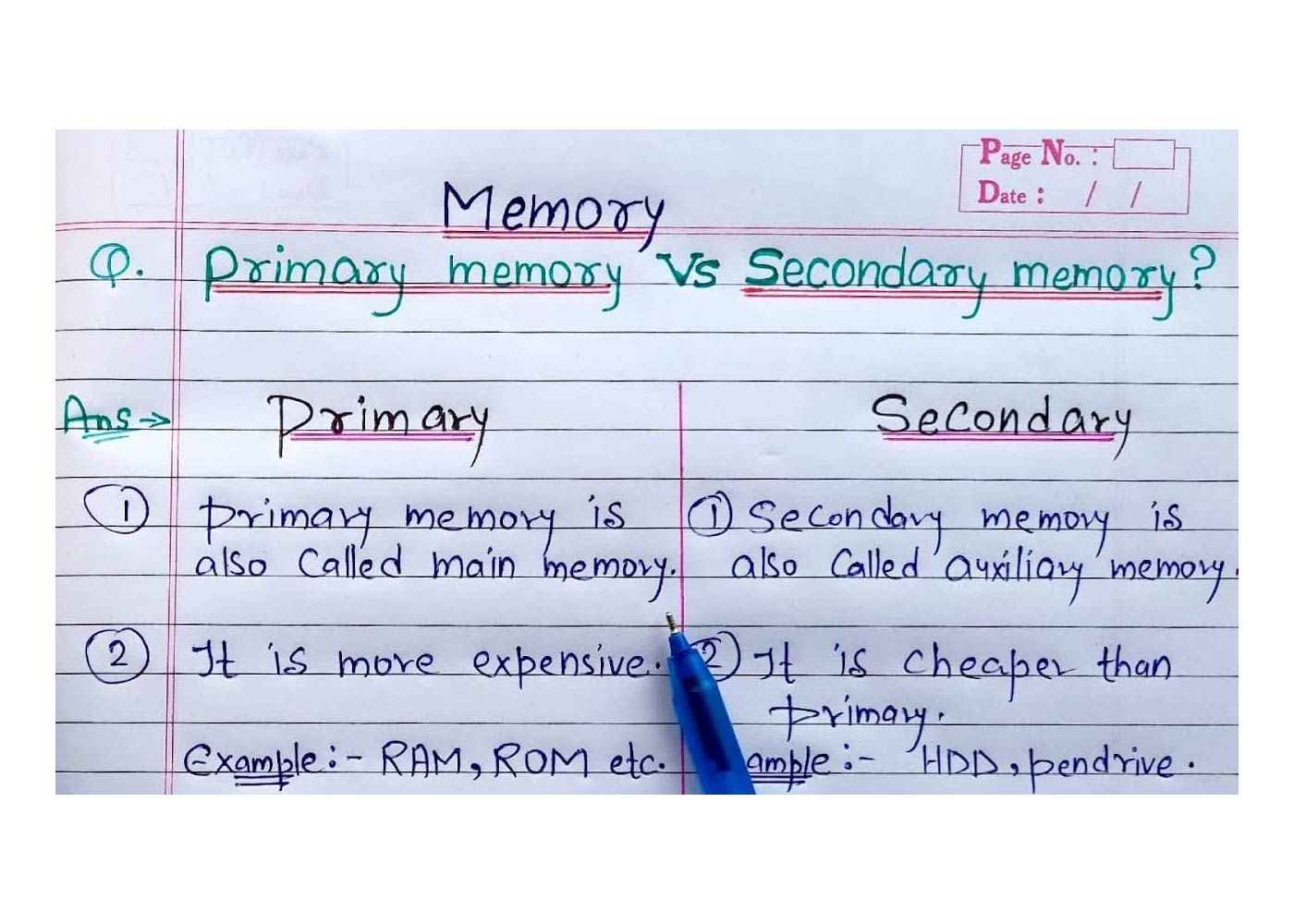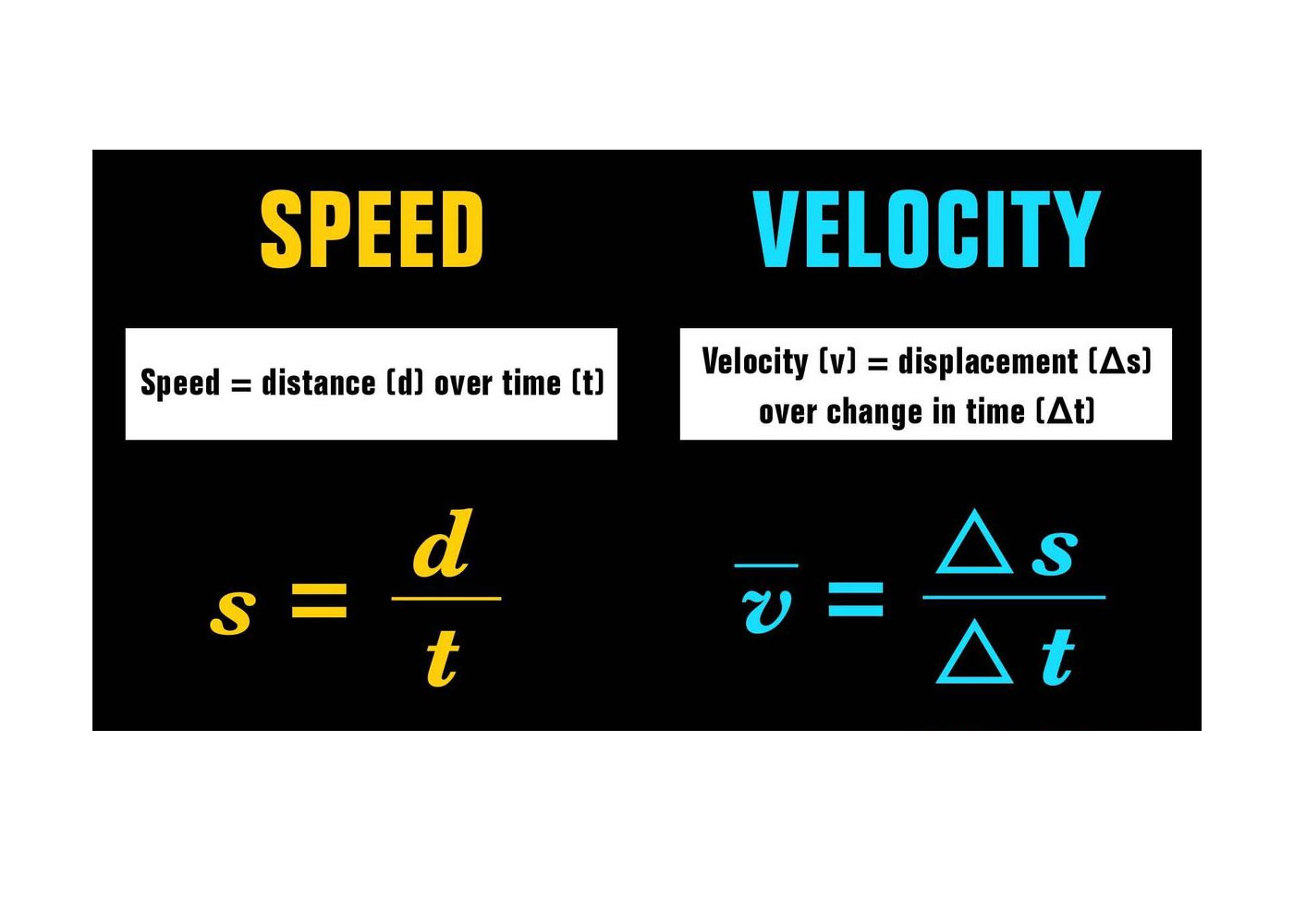When it comes to Robotic Process Automation (RPA), two
popular names that often come up are UiPath and Automation Anywhere. Both these
software platforms have gained immense popularity in the field of automation,
enabling businesses to streamline their processes and improve efficiency.
However, one key aspect that sets them apart is their scalability and
integration capabilities. In this article, we will delve deeper into
understanding the differences between UiPath and Automation Anywhere when it
comes to scalability and integration.
Understanding scalability in RPA
Scalability is a crucial factor to consider when choosing an RPA platform, as it determines how well the software can handle an increasing workload without compromising performance. In simple terms, scalability refers to the ability of an RPA platform to handle a growing number of processes, tasks, or users without any significant impact on its performance.

Scalability features of UiPath
UiPath, being one of the leading RPA platforms in the
market, offers robust scalability features that cater to the needs of
businesses of all sizes. One of the key features that contribute to UiPath's
scalability is its ability to distribute the workload across multiple machines
or servers. This allows organizations to scale their automation processes
without overburdening a single machine or server.
Another notable scalability feature of UiPath is its support
for parallel processing. This means that UiPath can execute multiple tasks
simultaneously, thereby increasing the overall efficiency and throughput of the
automation process. Additionally, UiPath offers the flexibility to add or
remove robots as per the changing business requirements, ensuring that the
automation process can seamlessly adapt to the growing needs of the
organization.
Scalability features of Automation Anywhere
Similar to UiPath, Automation Anywhere also offers robust
scalability features to accommodate the growing needs of businesses. One of the
key scalability features of Automation Anywhere is its ability to scale both
vertically and horizontally. Vertical scalability allows organizations to
increase the resources (such as CPU, memory, etc.) of a single machine to
handle a larger workload. On the other hand, horizontal scalability allows
organizations to distribute the workload across multiple machines or servers,
similar to UiPath.
Another notable scalability feature of Automation Anywhere is its ability to handle large-scale automation deployments. With the help of its centralized control room, Automation Anywhere allows organizations to manage and monitor multiple bots and automation processes from a single location. This centralized approach enables businesses to easily scale their automation processes and ensure efficient resource allocation across the automation infrastructure.

Integration capabilities of UiPath
Integration capabilities play a vital role in determining
the effectiveness of an RPA platform, as they determine how well the software
can seamlessly integrate with existing systems, applications, and databases.
UiPath offers a wide range of integration capabilities, making it a preferred
choice for organizations looking to automate their processes without disrupting
their existing IT infrastructure.
One of the key integration features of UiPath is its
extensive library of pre-built connectors and APIs. These connectors and APIs
enable UiPath to easily integrate with a wide range of enterprise systems and
applications, such as ERP systems, CRM platforms, and databases. Additionally,
UiPath also offers built-in integration capabilities for popular applications
like Microsoft Office, Salesforce, and SAP, making it easier for organizations
to automate their processes without any additional development effort.
Integration capabilities of Automation Anywhere
Similar to UiPath, Automation Anywhere also offers robust
integration capabilities that make it easier for organizations to automate
their processes without any disruption. Automation Anywhere provides a wide
range of connectors and APIs, allowing seamless integration with various
enterprise systems and applications.
One notable integration feature of Automation Anywhere is its ability to integrate with legacy systems. Many organizations still rely on legacy systems that may not have modern APIs or web service capabilities. Automation Anywhere provides the necessary tools and features to integrate with such systems, enabling businesses to automate their processes even if they rely heavily on legacy technology.
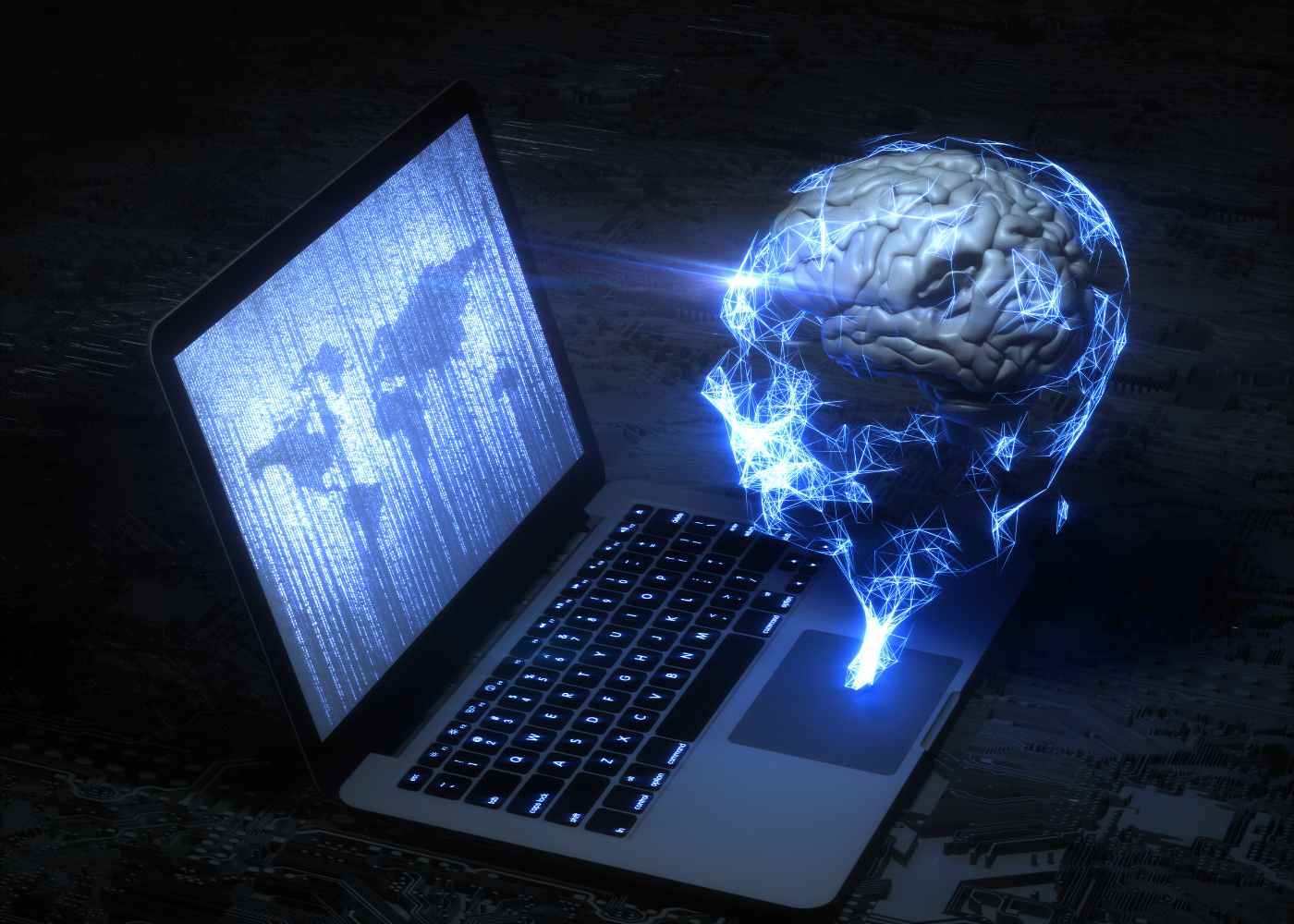
Comparing scalability between UiPath and Automation Anywhere
When it comes to scalability, both UiPath and Automation
Anywhere offer robust features that enable businesses to handle increasing
workloads. UiPath's ability to distribute the workload across multiple machines
and its support for parallel processing make it a highly scalable option. On
the other hand, Automation Anywhere's vertical and horizontal scalability
options, along with its centralized control room, provide businesses with the
flexibility to scale their automation processes as per their requirements.
Comparing integration capabilities between UiPath and Automation Anywhere
In terms of integration capabilities, both UiPath and
Automation Anywhere offer extensive features to seamlessly integrate with
existing systems and applications. UiPath's vast library of pre-built
connectors and APIs, along with its built-in integration capabilities for
popular applications, make it a preferred choice for organizations looking for
easy integration. Automation Anywhere, on the other hand, excels in integrating
with legacy systems, making it a suitable option for businesses heavily relying
on such systems.
Factors to consider when choosing between UiPath and Automation Anywhere
When it comes to choosing between UiPath and Automation Anywhere, it is important to consider several factors beyond scalability and integration capabilities. Factors such as ease of use, pricing, customer support, and the specific requirements of your organization should also be taken into account. It is advisable to conduct thorough research, evaluate demos, and consider feedback from other users before making a decision.

Conclusion
If you wish to contribute to our blog, please email us on morhadotsan@gmail.com.