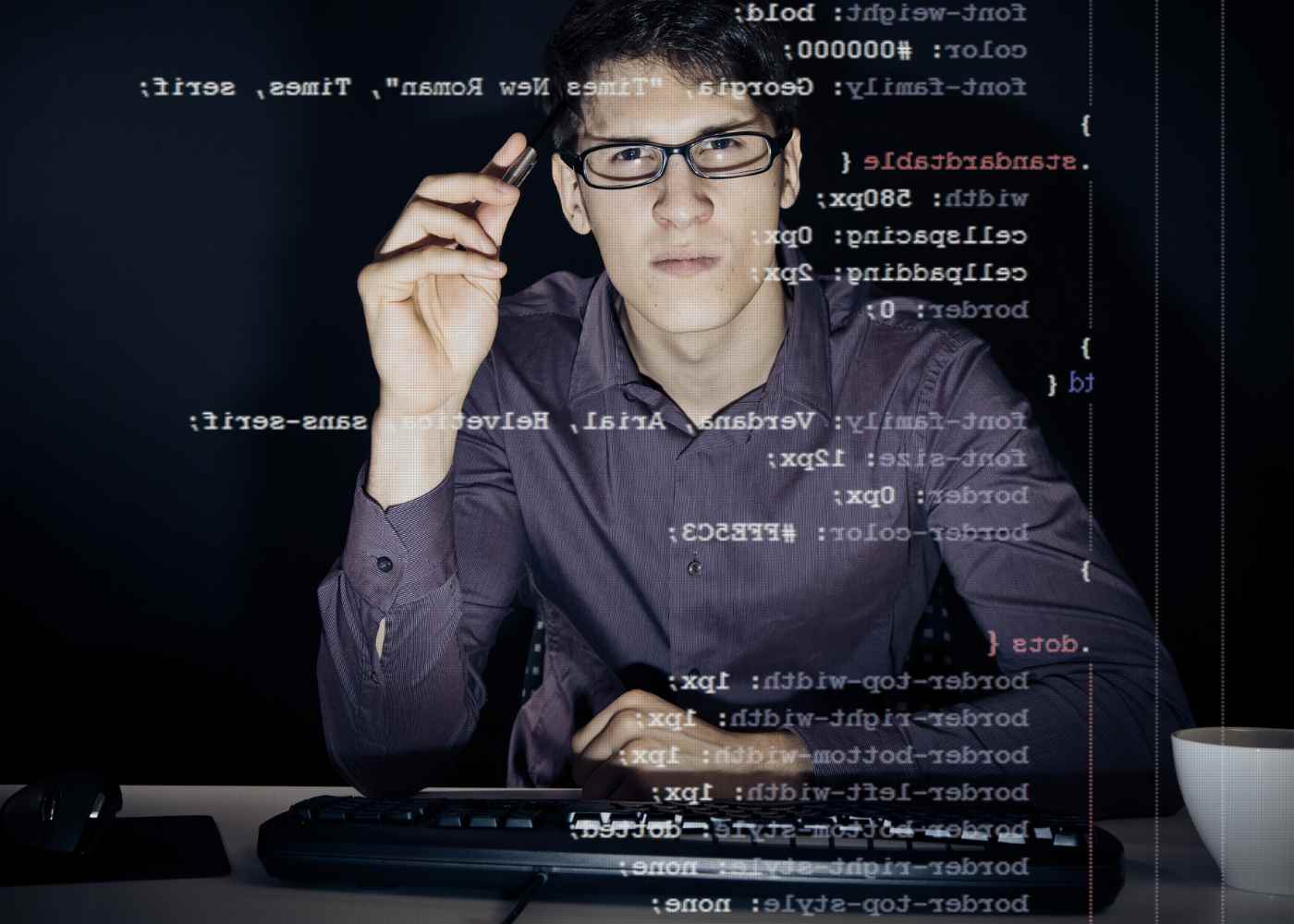Mobile-friendly landing pages are webpages that have been designed and optimized for optimal viewing on a wide range of mobile devices. This includes both desktop computers as well as tablets, smartphones, and other handheld devices. Mobile-friendly design is important because it allows users to access information quickly, easily, and in an engaging manner regardless of the device they are using. By optimizing content for smaller screens, websites can provide an improved user experience by making text more legible and navigation simpler. Additionally, since many people now spend more time browsing the internet on their phones than on their laptops or desktops, having a website that looks great across multiple platforms is essential for ensuring maximum visibility.

Understanding Mobile Web Design
Responsive design is a web development approach that uses flexible layouts, images and cascading style sheets to create dynamic changes in the display of content according to the size of the device being used. This means that websites can automatically adjust their layout, including font size and image sizes, so they are optimized for any device regardless of its screen size. Responsive design allows users to access a website on any platform with minimal effort and maximum usability.
Using mobile-friendly media queries is another way to optimize content for mobile devices. Media queries allow developers to target specific devices or platforms when designing a website by using different styles based on certain parameters such as orientation or viewport width. For example, if you want your site™s navigation menu to look different depending on whether it™s viewed from a desktop computer or an iPhone, you can use media query code that targets only iPhones in order to customize the menu specifically for this type of device.
It is crucial to optimize images for mobile devices as large files may take a longer time to load, causing visitors to leave before they have read your content. To ensure fast loading times on all platforms, compress images while maintaining their quality. Consider using vector graphics as they can scale without losing clarity, regardless of screen size.
Prioritizing Content for a Mobile Experience
One of the key aspects of making content easy to scan on mobile devices is by using clear headings, subheadings and bullet points wherever possible. This makes it easier for visitors to quickly understand what a page or article is about without having to read through multiple paragraphs of text. Additionally, visual cues such as images, videos and graphics can help break up long blocks of text into more manageable chunks which are then easier to digest. It™s also important not to overload pages with too much information as this can be confusing and detract from the purpose of your site”which is providing users with easily accessible information in an engaging way.
Another aspect when optimizing content for mobile devices is ensuring that buttons are large enough so they can be easily tapped while remaining visible on smaller screens. As well as being aesthetically pleasing, larger buttons ensure maximum interactivity since people don™t have to squint or zoom in order to tap them properly; this also encourages user engagement which ultimately leads to higher conversion rates. Furthermore, responsive design should be used where necessary so that website elements automatically resize themselves according to different screen sizes”this includes everything from menus and navigation links right down to individual words within paragraphs!

Optimizing Image Sizes and Load Times
When it comes to optimizing images for mobile devices, the most important thing is to select an image size that™s appropriate for the device and its screen resolution. This means that if you™re designing a website specifically for iPhones, the ideal image size should be no larger than 750 pixels wide in order to prevent having to scroll horizontally when viewing the page. Additionally, using maximum compression whenever possible can help reduce file sizes significantly without noticeably affecting quality; this is especially true of JPEG files which tend to compress more efficiently than other types of images such as PNGs or GIFs.
In addition to choosing the right image sizes and compressing them properly, there are also some other steps you can take in order to further optimize your images for mobile devices. For example, setting up lazy loading allows webpages on slower connections or with limited bandwidth (such as those experienced by users on their phones) will only load visible elements first instead of downloading all assets at once; this helps improve user experience by ensuring pages don™t take too long time load while still providing a rich content experience. Furthermore, consider using vector graphics where possible since these scale well regardless of how small or large they are displayed”plus they usually require less disk space and download faster compared with rasterized alternatives like JPGs or PNGs!
Testing Across Multiple Devices
Testing across multiple devices is an important step in optimizing your website for mobile users. Google Page Speed Insights is a free tool that can be used to evaluate the performance of any given webpage on both desktop and mobile browsers, helping you identify potential issues such as slow page loading times or unoptimized images. This tool will provide detailed information about the user experience, allowing you to make necessary improvements in order to ensure optimal performance on all platforms.

Aside from relying on automated tools such as Google Page Speed Insights, it is crucial for developers to manually test websites on various devices with varying screen sizes and resolutions. This enables them to observe firsthand how their content appears from different perspectives. This includes verifying if fonts are legible on smaller screens and if buttons are large enough to be easily tapped without having to zoom in. It is also essential to test the navigation functionality to ensure that visitors have no trouble moving between pages, regardless of the device they use. This enhances engagement and conversion rates by allowing people to access what they need quickly and efficiently, without being frustrated by slow page loads or complicated layouts.
Conclusion
For businesses to increase their visibility, it's essential to have a mobile-friendly landing page. Responsive design allows websites to look great on various platforms and devices without manual customization. Developers can customize elements for different devices with media queries. Optimizing images properly can improve loading times and reduce file sizes. Clear headings, subheadings, and bullet points make content easier to read on smaller screens. Larger buttons make it easier to tap, leading to better user engagement. To ensure a user-friendly and enjoyable experience for customers on any platform or device, it's essential to test the website on multiple devices. By implementing these tips, businesses can create a mobile-friendly design that appeals to all customers.
If you wish to contribute to our blog, please email us on morhadotsan@gmail.com.