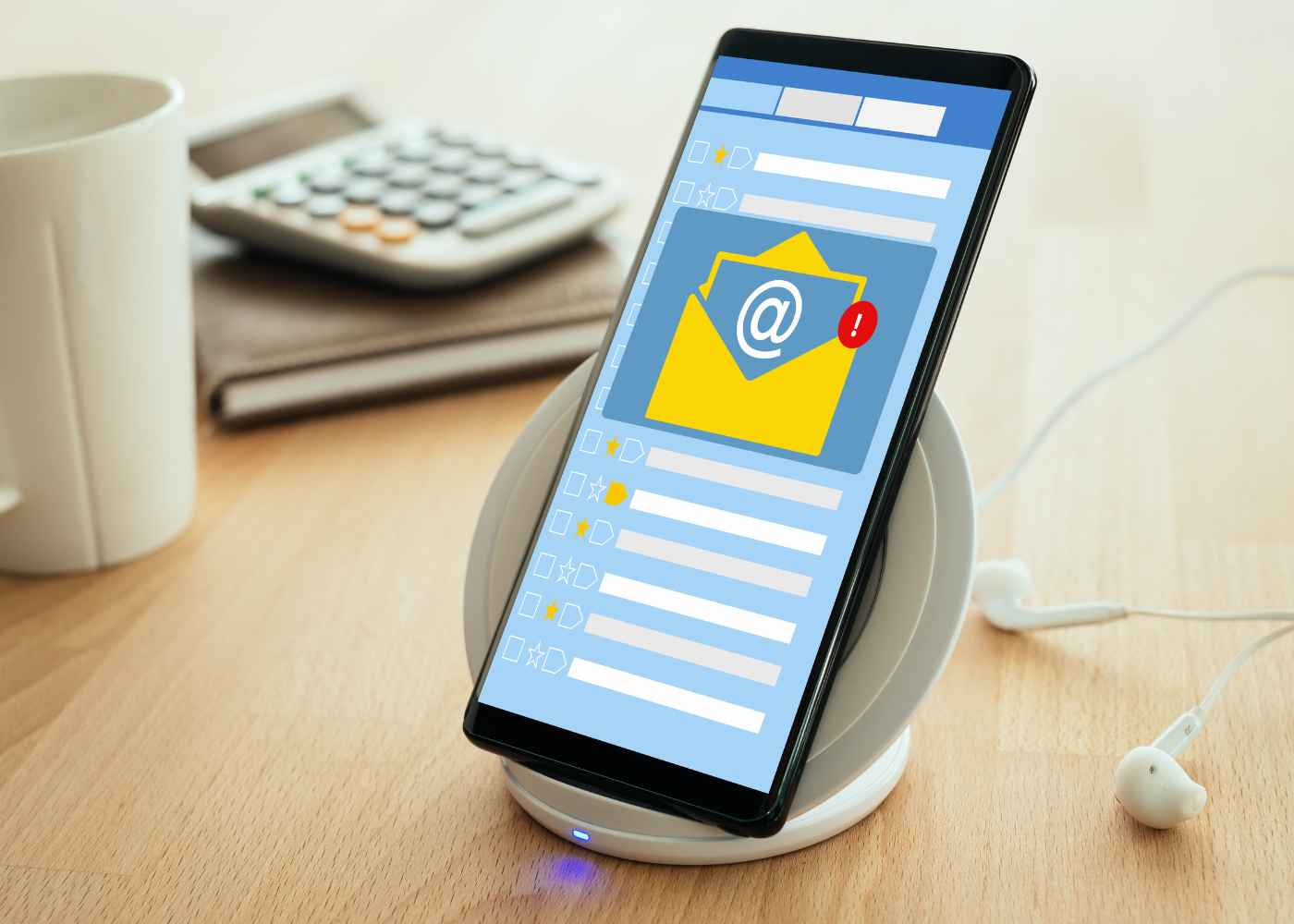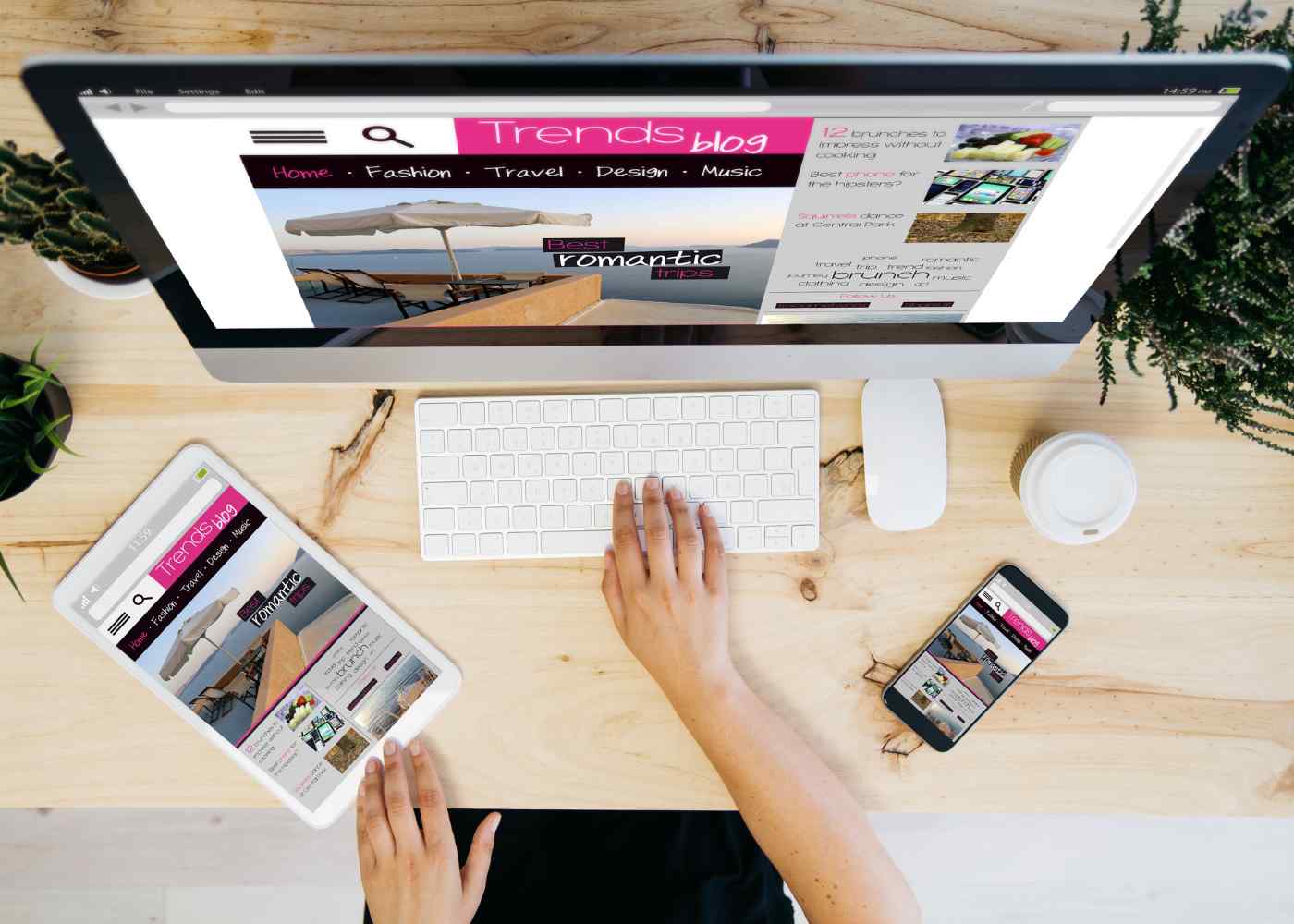Modern web design is a constantly evolving field that
requires staying up-to-date with the latest trends and best practices. In
today's digital age, a well-designed website is crucial for any business or
individual looking to make an impact online. To achieve success in the
competitive online landscape, it is essential to understand and implement the
key elements of modern web design. From responsive design and intuitive
navigation to engaging visuals and social media integration, this article will
explore the top 10 essential elements that can help elevate your web design to
new heights. By adhering to these principles, you can create visually stunning,
user-friendly, and highly functional websites that leave a lasting impression
on your visitors.
1. Responsive Design and Mobile Optimization
1.1 Importance of Responsive Design
If your website isn't responsive, then we have a problem.
With the increasing use of mobile devices, it's essential for your website to
adapt to different screen sizes and resolutions. Nobody wants to do the awkward
finger dance just to read your content or navigate your site. Responsive design
ensures that your website looks good and functions smoothly across all devices,
from the tiniest smartphone to the chunkiest tablet.
1.2 Best Practices for Mobile Optimization
Okay, so you've embraced responsive design. But that's not the end of the road, my friend. To truly win at mobile optimization, you need to follow a few best practices. Firstly, optimize your images and videos for mobile viewing because ain't nobody got time for buffering in this fast-paced world. Secondly, simplify your navigation and make sure your buttons are thumb-friendly. Lastly, ensure your content is easy to read by using legible fonts and proper spacing. Trust me, squinting at your phone screen shouldn't be a requirement for visiting your website.
2. Minimalistic and Clean Layout
2.1 Benefits of Minimalist Design
Less is more, my fellow web designers! A minimalistic design
not only looks sleek and modern, but it also improves the overall user
experience. By decluttering your website's layout, you allow visitors to focus
on the important elements and information without feeling overwhelmed. Plus, a
clean layout makes it easier for users to navigate and find what they're
looking for. Who doesn't love a straightforward and stress-free browsing
experience, am I right?
2.2 Key Elements of a Clean Layout
Now, let's talk about the ingredients that make up a clean
layout. Start by using plenty of white space (or negative space, if you want to
get fancy) to give your content room to breathe. Next, choose a limited color
palette and stick to it like glue. Too many colors can confuse and distract
your visitors, and we don't want that. Finally, keep your typography simple and
legible. Fancy fonts are fun, but if they sacrifice readability, then they're
just not worth it.
3. Intuitive Navigation and User Experience
3.1 Importance of Intuitive Navigation
Let's face it: nobody likes getting lost. So why would we
subject our website visitors to the torture of confusing navigation? Intuitive
navigation is the secret to a positive user experience. Visitors should be able
to find what they're looking for without feeling like they're playing a game of
hide-and-seek. Clear and easily accessible menus, search bars, and clickable
links are your best friends when it comes to guiding users through your website
effortlessly.
3.2 Designing User-Centric Experiences
When designing your website, always put yourself in the shoes of your users. What do they want? What are their goals? How can you make their experience better? By prioritizing user-centric design, you can create a website that meets the needs and expectations of your target audience. Consider their browsing habits, preferences, and even their attention span (spoiler alert: it's not very long). Remember, a happy user is a returning user!
4. Fast and Efficient Loading Speed
4.1 Impact of Loading Speed on User Engagement
In this age of instant gratification, waiting for a
slow-loading website is as painful as a root canal. You don't want your
visitors to abandon ship before they even get to see what your website has to
offer. A fast and efficient loading speed is vital for keeping users engaged
and preventing them from bouncing off to your competitors' websites. Plus,
search engines love speedy sites, so a faster loading speed can also boost your
SEO game. Double win!
4.2 Techniques for Improving Loading Speed
To save your visitors from the agony of a slow-loading
website, there are a few techniques you can employ. First, optimize your images
and compress your files to reduce their size without sacrificing quality.
Second, minify your code to remove any unnecessary characters and whitespace.
Third, leverage browser caching and content delivery networks (CDNs) to speed
up the delivery of your website's assets. The need for speed is real, my
friend.
5. Engaging Visuals and Typography
5.1 Role of Visuals in Web Design
When it comes to modern web design, visuals play a vital
role in capturing users' attention and creating a memorable browsing
experience. Gone are the days of plain, boring websites with walls of text.
Now, we have exciting visuals that bring sites to life.
From stunning images and videos to eye-catching graphics and
animations, visuals have the power to convey messages, evoke emotions, and
enhance the overall aesthetics of a website. They help tell your story and
instantly communicate what your brand is all about.
5.2 Choosing the Right Typography
Typography is the art of selecting and arranging fonts in a way that enhances readability and conveys the right tone. In the world of web design, choosing the right typography is a crucial element.
Fonts can make or break your website's design. You want to
choose fonts that are not only visually appealing but also easy to read on
different devices and screen sizes. Consider the personality you want to convey
- whether it's professional, playful, or somewhere in between - and select
fonts that align with your brand's voice.
Remember, good typography should be like a good supporting
actor “ it adds to the story without stealing the spotlight. So, choose wisely
and let your typography complement your visuals to create a cohesive and
engaging user experience.
6. Consistent Branding and Visual Identity
6.1 Establishing a Strong Brand Identity
In the vast ocean of websites, establishing a strong brand
identity is essential for standing out from the crowd. Your website should
reflect your brand's personality and create a cohesive experience for visitors.
Think about your brand's values, mission, and unique selling
points. Use these as a compass to guide your web design choices. From colors
and fonts to imagery and tone of voice, every element should align with your
brand identity.
By consistently presenting your brand throughout your
website, you'll build trust and familiarity with your audience. It will also
create a memorable experience that keeps them coming back for more.
6.2 Consistency in Visual Elements
Consistency is the secret sauce that ties everything
together in web design. When it comes to visual elements, maintaining
consistency across your website is crucial for creating a cohesive and professional
look.
Consistency in colors, fonts, spacing, and imagery helps
users navigate your site effortlessly. It also reinforces your brand and makes
your website instantly recognizable. So, make sure to define a set of visual
guidelines and stick to them throughout your website design.
From your logo placement to the way you use icons and
buttons, each detail should be consistent. This not only makes your website
more visually appealing but also improves the overall user experience.
7. Accessible and Inclusive Design
7.1 Importance of Accessibility in Web Design
Web accessibility is not just a buzzword; it's a fundamental
aspect of modern web design. Accessible design ensures that people with
disabilities can access and navigate your website easily.
Consider the needs of users with visual impairments, hearing
disabilities, or motor limitations. Incorporate features like alternative text
for images, captions for videos, and keyboard navigation. By making your
website accessible, you open up your content to a wider audience and
demonstrate your commitment to inclusivity.
7.2 Designing for Inclusivity
Inclusivity is about going beyond accessibility and
designing websites that cater to diverse audiences. This means considering
factors like language preferences, cultural backgrounds, and varying levels of
digital literacy.
Design with clarity and simplicity in mind. Use plain
language, avoid jargon, and provide translations if necessary. Create an
inclusive design that considers the needs of all users, regardless of their
backgrounds, abilities, or devices.
By prioritizing accessibility and inclusivity, you'll not
only create a better user experience but also show that your brand values and
respects all individuals.
8. Integration of Social Media and Sharing Functionality
8.1 Leveraging Social Media in Web Design
In today's social media-driven world, integrating social
media into your website is a smart move. It allows visitors to connect with you
on different platforms and helps spread the word about your brand.
Adding social media icons and links to your website
encourages visitors to follow your accounts and engage with your content beyond
your website. It also adds a layer of credibility and social proof, as people
can see that others are already interacting with your brand.
8.2 Incorporating Sharing Features
In addition to integrating social media, incorporating
sharing functionality on your website can amplify your reach even further.
Adding sharing buttons to your blog posts, articles, or product pages allows
visitors to easily share your content with their own networks.
When someone shares your content, it acts as a virtual
word-of-mouth recommendation, reaching a wider audience and potentially
bringing in new visitors to your site. So, don't forget to include sharing
buttons that make it effortless for users to spread the love to their friends,
family, and followers.In conclusion, mastering the essential elements of modern
web design is vital for creating impactful and successful websites. By
implementing responsive design, clean layouts, intuitive navigation, fast
loading speeds, engaging visuals, consistent branding, accessibility, and
social media integration, you can ensure a seamless user experience and
effectively communicate your message to your target audience. So, whether
you're a business owner, a web designer, or an aspiring developer, embracing
these principles will help you stay ahead of the curve and create websites that
stand out in today's digital landscape. Remember, the key to success lies in
combining creativity, functionality, and user-centric design to deliver a
remarkable online presence.
FAQ
1. Why is responsive design important in modern web design?
Responsive design is crucial in modern web design because it
allows websites to adapt and provide an optimal viewing experience on different
devices, including desktops, tablets, and smartphones. With the increasing use
of mobile devices for browsing, responsive design ensures that your website
looks and functions seamlessly across various screen sizes, improving user
experience and engagement.
2. How can I improve the loading speed of my website?
To enhance the loading speed of your website, consider optimizing
your images and other media files, minifying CSS and JavaScript, enabling
browser caching, and using a content delivery network (CDN). Additionally,
choosing a reliable hosting provider and regularly monitoring and optimizing
your website's performance can contribute to faster loading times, reducing
bounce rates and improving overall user satisfaction.
3. What role does accessibility play in web design?
Accessibility is a critical aspect of web design as it
ensures that websites are inclusive and usable by everyone, regardless of their
abilities or disabilities. By adhering to accessibility standards, such as
providing alternative text for images, using proper color contrast, and
implementing keyboard-friendly navigation, you can make your website accessible
to a wider audience, promoting inclusivity and equal access to information.
4. How can I effectively integrate social media into my web design?
To integrate social media into your web design, consider
adding social media sharing buttons, embedding social media feeds, and
incorporating social login options. By doing so, you encourage visitors to
engage with your content, share it with their networks, and connect with your
brand on social media platforms. This integration can help expand your reach,
enhance brand visibility, and foster a sense of community around your website
or business.
If you wish to contribute to our blog, please email us on morhadotsan@gmail.com.