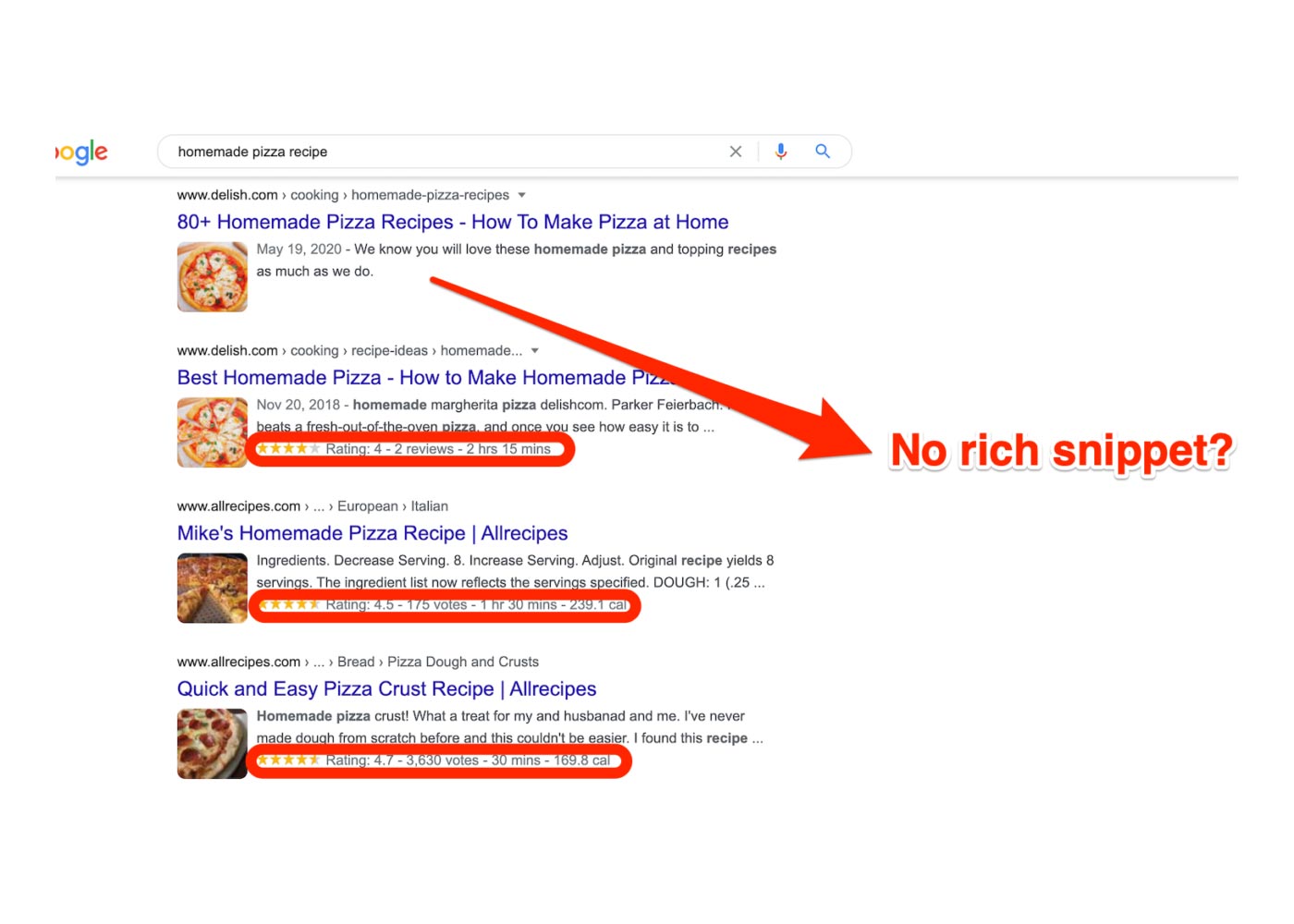A 404 error, also known as a "Page Not Found" error, occurs when a web browser is unable to locate the page that has been requested. This can happen for many reasons, such as an outdated link or website address. As frustrating as this may be for your visitors, it can have a much bigger impact on your website™s traffic and revenue in the long run. When search engine algorithms come across these errors while crawling websites they will lower your SEO rankings which in turn reduces organic traffic to your site. Additionally, users who land on 404 pages tend to bounce quickly off-site leading to higher bounce rates and loss of potential revenue from sales or conversions. It is important to monitor and redirect 404 errors on your website in order to ensure its success in terms of both user experience and profitability.
How 404 Errors Affect Your Website

When a user attempts to access content on a website and receives a 404 error, they are likely to become frustrated with their experience and leave the site. This can lead to an increase in bounce rate as users abandon your website before viewing any other pages. In addition, this also has a major impact on SEO rankings since search engines will not be able to crawl these pages where visitors may have previously found valuable information or products. As such, it is important to set up effective redirects for all of your website™s 404 errors so that users can still find their way around your site without leaving due to frustration or confusion.
Furthermore, another issue caused by 404 errors is the loss of potential revenue from sales and conversions that may have otherwise been made if users had been able to land on relevant pages instead of being faced with an unhelpful error message. If customers cannot easily find what they are looking for because of broken links or incorrect page addresses you risk losing out on potential leads which could hurt your bottom line in the long run. By tackling these issues proactively you can ensure that customers remain engaged with your site even when they encounter problems finding specific pages or content.
Ways to Monitor 404 Errors

One of the most effective ways to monitor 404 errors is by using webmaster tools. These provide an overview of all potential broken links and redirects that search engines have encountered on your website, allowing you to quickly identify any issues that may need attention. Additionally, checking server logs for 404 errors can be a great way to spot any irregularities in page requests or content delivery across your site. By regularly monitoring these logs, you can ensure that visitors are directed towards the correct pages even when they enter incorrect URLs or follow outdated links.
Another useful tool for tackling 404 errors is creating a custom error page specifically designed for those occasions when users land on non-existent pages or content returns with an error message. A custom 404 page should include helpful information such as a search bar so users can easily locate what they are looking for without having to leave the site altogether. This will not only improve user experience but also reduce bounce rates which could otherwise negatively impact SEO rankings and revenue from sales conversions over time.
Ways to Redirect 404 Errors

One way to redirect 404 errors is by adding 301 redirects. A 301 redirect is a permanent URL redirection that can be implemented when pages on your website have been moved or deleted, allowing users who attempt to access the original address to still be directed towards the correct page. This method helps reduce confusion and ensure visitors land on the right page even when incorrect URLs are entered or outdated links are clicked.
In addition, introducing custom error pages specifically designed for 404 errors can also help improve user experience and reduce bounce rates. These pages should contain helpful information such as a search bar so visitors can easily locate what they are looking for without having to leave the site altogether. Additionally, an apology message acknowledging that an error has occurred will show customers that you care about their experience and may help retain their interest in your website even after they™ve encountered an issue accessing certain content.
It is beneficial to use Google Webmaster services to keep track of and address 404 errors promptly before they negatively impact SEO rankings. These tools offer a comprehensive view of all broken links and redirects encountered during search engine crawls, enabling you to identify any problems that require attention in a timely manner. This ensures that your web pages remain accessible to customers and search engines at all times.
Conclusion
To ensure the success of a website, it is crucial to monitor and redirect any 404 errors. These errors can increase the bounce rate as frustrated users abandon the site and can also negatively impact SEO rankings, leading to a decline in organic traffic. Additionally, customers who land on 404 pages are less likely to make purchases or conversions, resulting in a loss of potential revenue for the business. To avoid these issues, it is important to set up effective redirects for all 404 errors, monitor server logs for irregularities, and create custom error pages with helpful information such as search bars. Utilizing Google Webmaster services can also provide insight into broken links and redirects encountered during search engine crawls. By proactively addressing these problems, businesses can improve user experience and increase profitability.

FAQ
A 404 error occurs when a user attempts to access content on a website that does not exist or is no longer available. This typically results in the visitor being presented with an œError 404 Not Found message. The consequences of these errors can be severe, leading to an increase in bounce rate as users abandon your website before viewing any other pages as well as having major impacts on SEO rankings where search engines are unable to crawl these pages where visitors may have previously found valuable information or products. Furthermore, customers who land on 404 pages are less likely to make purchases or conversions resulting in loss of potential revenue for the business.
To reduce the occurrence of 404 errors, it is important to monitor and redirect them effectively when they occur. One way this can be done is by using webmaster tools which provide an overview of broken links and redirects encountered during search engine crawls allowing you to identify any issues quickly so they can be addressed promptly. Additionally, checking server logs for irregularities related to page requests or content delivery across your website can also help spot potential issues and allow you to take corrective action immediately if necessary.
Another useful tool for tackling 404 errors is creating custom error pages specifically designed for occasions when users land on non-existent pages or content returns with an error message. These should contain helpful information such as a search bar so visitors can easily locate what they are looking for without having to leave the site altogether along with an apology message acknowledging that an issue has occurred which shows customers that you care about their experience even after experiencing difficulty accessing certain content. Finally, another effective method used to minimize occurrences of this type of error is implementing 301 redirects which involve permanently changing URLs from one address to another thus ensuring users who attempt access the original address will still be directed towards the correct page even when incorrect URLs are entered outdated links clicked
If you wish to contribute to our blog, please email us on morhadotsan@gmail.com.